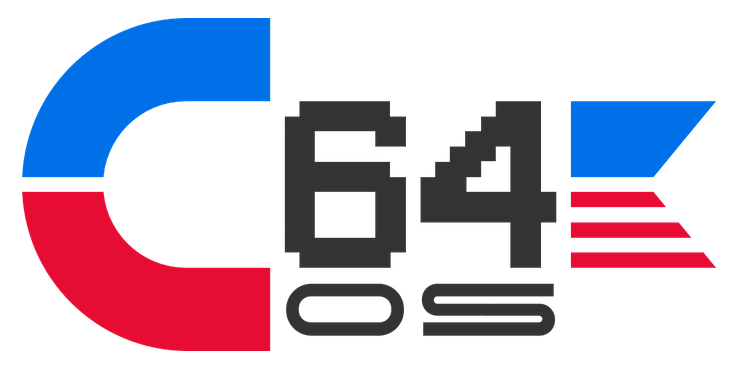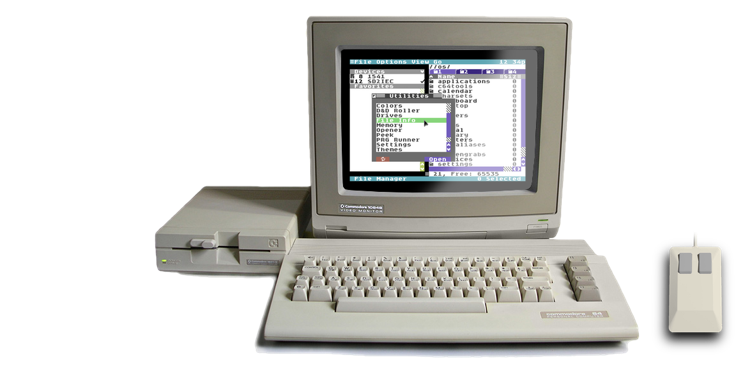Content
- Welcome Page
- Order C64 OS
- C64 OS User's Guide
- C64 OS Software Updates
- Weblog Full Archive
- Commodore 8-Bit Buyer's Guide
This project began when I was looking for alternative displays to large, bulky CRTs. I came across a black 15" LCD VGA display by Samsung. I got it for free, and immediately started searching the web for S-Video to VGA converters. I found one by Portta that is so small it can actually by connected to the back of the display with a simple VGA gender-changer, male–male. That got me to thinking about how I could use this display as the center piece around which I could design an all-in-one.
I spent a few days thinking about possible designs, and how the various parts I would need could be fit together. And I came up with an idea that eventually got refined into the following external dimensions.
The chassis is made of a sheets of spruce wood, that are extremely easy to work with, fairly light-weight, and available in a variety of pre-cut sizes that are marketed as HOBBYBOARD. It's a great name for it, they are very convenient, and it is the same wood I used to design my two workstation stands. All sheets are cut to 3/4" thick. This turns out to be a pretty good thickness, because it is just enough to allow one sheet to be screwed onto another sheet at a right angle. The wood needs to have holes pre-drilled for the screws to prevent splitting. But once together they are really together.
According to the sketches above, the complete chassis consists of 7 pieces:
Conveniently I was able to get all of these pieces from two sheets of 16" by 36" HOBBYBOARD. The top and bottom plates, as well as the front and rear panels share a width of 14 1/2". This makes it convienient to get them lined up one one sheet. Then the two side panels and the rear door came out of the second sheet.
I drew up the guide lines for sawing. Then clamped the boards to two workbenches, and sawed them apart using a circular saw. A few things to pay attention to. The saw blade itself removes about 1/8" of wood. So, if you draw guide lines between several pieces consecutively each piece will end up slightly less than you measured them. This was not something I planned for. The difference is not super dramatic, but it definitely necessitated a fair amount of sanding of the final product in order to get all the seams to line up perfectly. If you want to get better precision on the initial cuts I recommend drawing the next guideline from the edge of the previous cut. Thus ensuring that each pieces ends up being the full size of the measurement.
Speaking of getting the cuts to be more precise. I freehanded the cuts pushing the saw along the guidelines by eyeballing it. This is okay, but it's not great. The worst problem I encountered is that when your saw reaches the last edge of the cut, the front of the saw juts out past the edge of the board and thus you lose sight of the guideline. It is very easy to go off course over the last few inches of the cut. In theory I only needed two sheets of HOBBYBOARD to get all the pieces I needed, but in reality, I messed up a couple of the cuts and had to go get an extra sheet to recut a couple of the pieces that I couldn't fix with sanding.
If you really want to get a straight cut, you should clamp a second sheet offset from the top sheet by the width of the saw's base from its blade. This way, as you push the saw along, the edge of its base will be butted up against a straight edge. Doing this will save you a lot of sanding effort in the final product and make your cuts a lot more professional.
Once I had all the pieces cut out, I was able to do a sizing check by propping all the pieces together without actually attaching them, just to make sure that everything fit roughly as they are supposed to.
It turns out that trial sizing was a pretty important step. I must have been doing my measurements at two in the morning, because I completely mismeasured the bottom plate. And not just by a half an inch, but by like 2 inches! This was one of the pieces I cut a second time from the replacement sheet of HOBBYBOARD.
Otherwise, the sizing looks pretty good. Everything generally lines up. And the cuts are square enough that it actually holds together without even being attached in any way. There are some small gaps, and a couple of places where the saw took out a chip here or there. But some of these gaps disappeared when I actually screwed them together and they where forceably pulled in tightly. Others will need a bit of WoodFiller at the end stage before sealing and painting.
I have a few tips about sawing. You should put the bad side up, and the good side down. For the wood I'm using there isn't much difference between a good side and bad side. However the side you put facing up will have a rougher edge due to the way a circular saw works. So if there is a knot or any knicks in the wood that you'd rather be on the inside, make that side the top side as you saw. Also, when you are sawing multiple pieces from the same sheet, you'll want to make sure the same sheet side is up for every cut so the rough edges end up on the same side.
My next tip is to start the saw blade away from the edge of the board. It was tempting to want to press it up against the board to make sure it was lined up with the guide line. However, you want the blade to spinning at maximum speed before it makes contact with the wood. Otherwise, it really chews the edge of the board.
You may have noticed that the sides panels are not perfect rectangles. There is a 1/2" notch that runs 11 7/8" down from the top, on the front side of each side panel. This is where the display will be inset such that its front surface will be flush with the front panel.Before beginning to attach any of the chassis pieces together, these notches have be removed.
This was not particularly easy. Due to the thinness and partial distance of these cuts I didn't want to do them with the power saw, so I did them by hand. Clamping the wood to a workbench isn't just useful for the circular saw, but it makes sawing by hand much easier. I did it by hand and then sanded it to get rid of the imperfections.
The front and rear panels will be added later, as they require cut outs for power and I/O. And the back door will be one of the last pieces to go on. So these can be set aside. This leaves the bottom plate, the top plate and the two sides to be joined together. I did another sizing trial, this time with the pieces vertically stood up. I put the AT Power Supply and Rear I/O inset plate in the bottom to make sure they'd fit and to help give the sides some stability. Then I placed the handle on top just to see how it would look.
Everything is looking pretty good. You can see those notches out of the side panels. Now, the side panels are 1 1/2" less deep than the bottom plate. The sides are 8" deep and the bottom plate is 9 1/2" deep. That's because the front and back panels will also sit on top of the bottom plate adding 3/4" in front of and behind the side panels. So the side panels should be centered on the bottom plate. The top plate is different. At the back the top plate should be flush with the side panels, and all of the overage should be off the front edge. This overage will look extented even more because the notches make the side panels narrower at the top. This overage is exactly 1 1/4", which is the thickness of the display bezel, and will bring the front edge of the top plate out flush with the front of the display and the front panel.
In order to get the tall sides stable enough to drill through I used my clamps to clamp two pieces of scrap wood to either side of each side at the base. As you can see in the photos above. This made the bases wider so the sides would tend to stand up, plus the clamps themselves are close to the table adding a bit more stability. At the top, unless your cuts are perfectly square they won't line up exactly with the top plate. I used some masking tape to hold these in place temporarily.
Here are my thoughts on the arrangement and the weight stresses. The bottom plate will be screwed upwards onto the bottom of the side pieces. And the top plate will be screwed downwards onto the top of the side pieces. The bottom plate actually won't have all that much weight bearing down on it, as you'll see how the display is mounted. However, there is no getting away from the fact that the entire weight of everything will be hanging down from the top plate. I'm not an engineer, but I believe this arrangement is more robust than if the top plate were narrower and sat between the sides, such that the sides were screwed horizontally into the edges of the top plate. You'll see in the section about the handle what I do to increase the structural integrity of the top plate.
It is necessary to predrill holes for the screws. Otherwise the wood will surely split. I put four 2" wood screws into each side of the top plate, evenly spread out along the side panel. After predrilling the holes I put the screws in by hand. I did this because sometimes the speed of a power driver will split the wood. Especially if the holes you've drilled aren't large enough. And this is what happened to me. I drilled holes. Then I tried to manually screw in the first screw and found that it was much too tight. So I re-drilled all 8 upper holes with a slightly larger bit. Putting the screws in by hand they should feel snug but not so tight that they feel difficult to turn. They get a bit snugger over the final 1/2" or so and that's good. Screw them down so the heads are perfectly flush with the top plate.

Here's what the top plate looks like when its screwed on. This is a view from the rear so you can see that the top plate is flush with the side panels at the back.
Turn the whole thing upside down and repeat the process to affix the bottom plate. Make sure your bottom plate is aligned correctly so it has 3/4" of overhang from the side panels front and back. Also, unless your top cuts were perfectly square, you may notice a tendency for the sides to lean away either inward or outward from the bottom plate. Just gently pull them into position and use masking tape to hold them temporarily aligned until you get the holes drilled and the first screws put in. There should be sufficient give to the wood over that distance that once its all screwed together you won't notice those imperfections.
That's it for the main chassis. At this point, with sixteen 2" screws holding it together it should feel pretty robust. I wouldn't go intentionally trying to push it side to side such that it would skew, you certainly wouldn't want to split the wood, but it is surprisingly sturdy at this point. That said, it will get a lot sturdier still when the display mount and front and rear panels are added on.
Last modified: Sep 20, 2022
This is a living document. The table of contents is a work in progress, and the content is only partially written. It will continue to be written as the project continues to be worked on.
Copyright © 2024 OpCoders Inc.
Commodore 64 and the Commodore Logo are registered trademarks of Commodore Business Machines, to which C64OS.com has no affiliation.
C64OS.com is powered by Ultralight Blogging Platform.