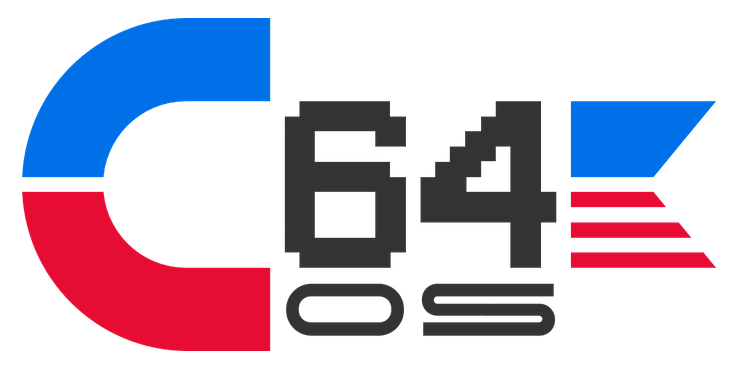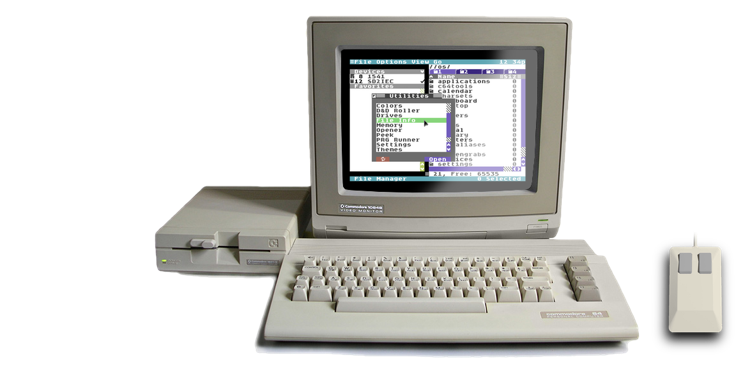Desktop Designer
OpCoders Inc.
| Type |
Application |
| Filename |
deskdesigner.car |
| Version # |
1.3 |
| Released |
2025-05-25 |
| Requires |
C64 OS 1.07+ |
| File Size |
30KB, 120 blocks |
| Checksum |
2144df1c |
$3 CAD
Did you purchase the C64 OS v1.07 enhanced or extended bundle?
If you purchased the v1.07 enhanced or extended bundle, you already have a license
to Desktop Designer! You can find the .CAR archive in partition 1 of the System Card
in the //c64 os installs/ directory.
Log into your account and return here to download the
latest version of Desktop Designer.
Purchase Desktop Designer
Desktop Designer is written and released by OpCoders Inc. The 30KB .CAR file is a
C64 Archiver file which contains the Application bundle. The Application bundle includes
inline help content that can be viewed with the Help system in C64 OS.
Upon purchase you will be redirected to a page from which you can download the .CAR
archive.
About Desktop Designer
Desktop Designer is a full PETSCII graphics editor Application, integrated with the
fantastic stack of C64 OS technologies.
Draw with the mouse and pick options from the pull down menus. Open and save
documents using the standard C64 OS open and save dialog boxes. Pick the characters
and colors from palette. Enable vertical and/or horizontal guides that are composited
above the image and can be dragged to any position. Draw in any of multiple character
sets.
Desktop Designer can open and save a variety of file formats:
- Application 3x3 icons
- System-level 1x1 icons
- App Launcher desktop backdrops
- PETSCII images in the C64 OS .PET format
- PETSCII Bots (large and small)
- C64 OS mouse pointers
- Hi Res Sprites
Fully integrated with the REU via Fast App Switching. Open standard C64 OS Utilities
concurrently with Desktop Designer to, for example, listen to SID music while you
draw. Many clever UI touches, such as holding the CONTROL or LEFT-SHIFT keys while
dragging your mouse to constrain the row/column. Use global system keyboard shortcuts
to toggle the menu bar and status bar to access the fullscreen canvas. Desktop Designer
includes built-in help content that can be accessed from within the App.
Desktop Designer is the perfect complement to any serious C64 OS user or developer.
You can use it to customize many elements of the OS, edit the library icons that show
up all over, edit the icons of Applications, or create icons for your own Applications,
edit the existing App Launcher backdrops or come up with your own backdrops. You can
even draw using the standard C64 OS character set to mockup user interfaces for Apps
and Utilities and see what they'll look like in context.
Learn more about Desktop Designer in this weblog post.
Minimum Requirements:
C64 OS v1.07 or greater and any hardware capable of running C64 OS.
RAM Expansion Unit is supported, but not required.
Installation instructions
Desktop Designer is distributed as a .CAR general-type archive. Copy the .CAR file to
your C64 OS system directory's applications directory (//os/applications/) using
File Manager. Double-click the .CAR file to open it in the Installer Utility.
Click the "Check" button to perform an integrity check. If the file is good, you will
get a checkmark beside the Check button and the "Extract" button will become active
again.
Click the "Extract" button. The contents of the archive are extracted and installed as
a new Application bundle. Double-click the Deskop Designer Application bundle to open
and run the App.
Use File Manager to move the original .CAR archive to another directory for backup
and safe-keeping. You can re-install the App in the future using this archive file.
Get Desktop Designer

Show Less...
⇐ C64 OS Software Releases
Last modified: May 25, 2025