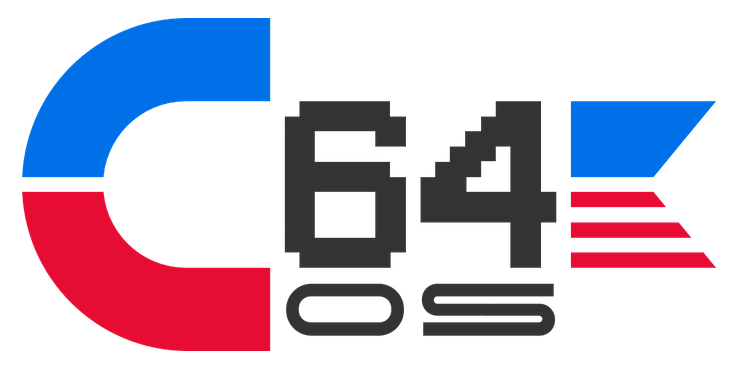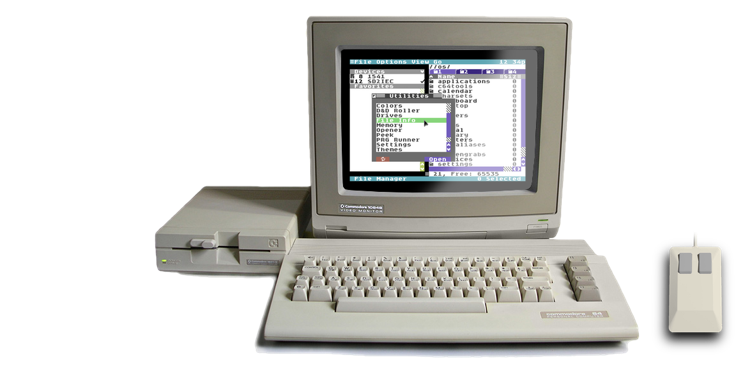C64 OS Software Releases
Below you will find a growing library of first-party and third-party software made just for C64 OS. Some releases are commercial, with options to buy and download. Other releases are free and can be downloaded and transferred to your C64 OS installation via an SD Card.
Check back often to find the latest C64 OS software releases.

Entertainment
Productivity
Utilities
Networking
Other
How to install C64 OS software
The preferred way to distribute content for C64 OS is in CAR (C64 Archive) files.
CAR files are used to deliver system updates, but they are also used for add-on C64 OS software. In addition to software, CARs can also be useful for resource bundles such as backgrounds for your App Launcher desktops or collections of media files, like SID music, Commodore Grafix sample packs, demo scene graphics and more.
About C64 Archiver and Installer ⇒
The basics of CAR files
Copy the CAR file to your C64. This is usually most easily done with an SD card and an SD2IEC.
Using File Manager, navigate to where the CAR file is found and double-click or select it and choose Open from the File menu. This should open the Installer Utility. If it opens the Opener Utility instead, click the "Utils" tab and scroll down to find Installer. Select Installer and click the Assign button to assign this as the default Opener for CAR files. Then click Open to proceed.1

CAR files (version 3 and up) contain an embedded integrity checksum. Click the "Check" button in the Installer to scan the file and confirm its integrity. During the check, the buttons are disabled and a small clock icon appears. When the check is complete the clock icon is replaced by either a checkmark or an asterisk (splat).
- If you get the checkmark, you're good to go.
- If you get an asterisk, the file is damaged and shouldn't be used.
Beware of "install"-type CARs
Installer is capable of handling two types of CAR files: General and Install. The "Type:" field indicates whether it's a general- or install-type CAR, as well as the version of the CAR file.
General-type CAR files are very low-risk. The button is shown as "Extract" and precisely one item is extracted to the same location as the CAR file, usually its a subdirectory containing other items.
Install-type CAR files come with higher risks. The button is shown as "Install" and the file should only be installed when you are absolutely sure that:
- You're installing it into a supported version of C64 OS, and
- The file came from a trusted source (i.e., directly downloaded from c64os.com)
After a CAR is extracted
General-type CAR files show the button as "Extract". When you extract there is always one new item created, side-by-side with the original CAR file. This could be just a single file, but usually it will be a subdirectory containing other items.
You must read and follow the instructions provided on the software's feature page. Sometimes the subdirectory that is extracted is itself an Application bundle, in which case that bundle must be copied or moved, using File Manager, to the system's Applications directory. (//os/applications/)
In other cases, the subdirectory that is extracted may contain some bonus content like help files, graphics, music or sample documents, as well as the Application bundle. In this case, you must copy or move only the Application bundle to the system's Applications directory.
Follow the installation instructions provided on the software's feature page.
- If you double-click the CAR file and nothing opens, choose Utilities from the menu at the left end of the menu bar. Scroll down and choose Opener. Then proceed with Opener to assign Installer as the default opener for CAR files.
Last modified: May 22, 2025