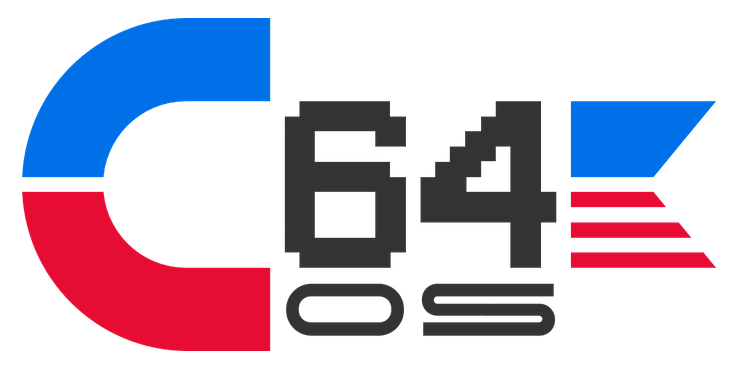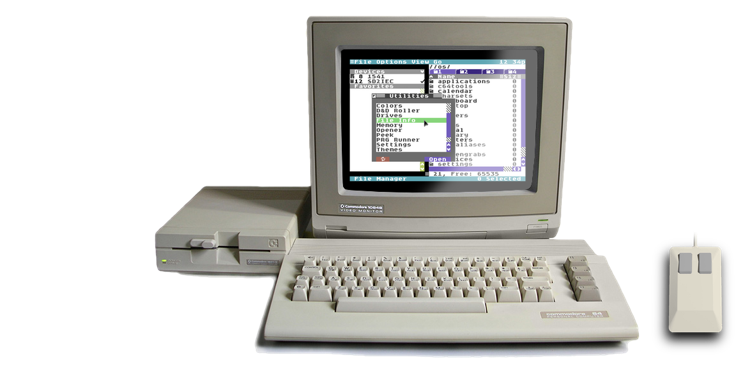Eliza for C64 OS is written and released by OpCoders Inc. The 58KB listed above is for
the complete package as a .ZIP file. The 152 blocks listed above (and the CRC32 checksum)
are only for the .CAR install archive for Eliza for C64 OS that is found within the
.ZIP file.
Upon purchase you will be redirected to a page from which you can download the .ZIP
archive.
According to Wikipedia, "ELIZA is an early natural language processing computer program
created from 1964 to 1967 at MIT by Joseph Weizenbaum." A version of ELIZA was written in
BASIC by Jeff Shrager in 1977. That source code is
available on GitHub.
Although the 1977 BASIC version of ELIZA can be easily ported to BASIC 2.0 for the
Commodore 64, "Eliza for C64 OS" super-charges the experience by adding a graphical
user interface, multiple-personalities, and a host of fixes, improvements, and clever
new features.
Eliza for C64 OS is the best, the fastest, and the most featureful edition of the
classic ELIZA available for the Commodore 64. It has been written from scratch, 100% in
6502 assembly language, as an Application taking full advantage of many technologies
provided by C64 OS.
Improvements over the original
SPEED - Eliza for C64 OS significantly speeds up response time.
ELIZA for BASIC is unfortunately quite slow, sometimes taking up to a few
seconds for a response. Eliza for C64 OS responds nearly instantaneous.
CASE - Whereas the BASIC original works only in uppercase (or only
in lowercase if you switch to the lowercase/uppercase character set), Eliza for C64 OS
is more natural allowing you to use both upper- and lower-case letters, and
replying with mixed case too. Keyword searches are still performed case-insensitively,
so if you spell "I" like "i", it still works as expected.
INPUT - Via the standard C64 OS text field, input is much improved.
The BASIC input statement's ability to manage what you type is limited. In
Eliza for C64 OS, supported characters are validated so unsupported characters
can't even be typed into the field. You can edit the text in the field, including
copying or cutting text selections to the clipboard, and pasting text from the
clipboard.
New features
As a full-blown Application, Eliza for C64 OS offers many great new features
that would have simply been impossible in the original.
CHAT BUFFER - Unlike the BASIC original, your conversation no longer
scrolls off the top of the screen and into oblivion. The chat buffer can hold up to
4KB of conversation, which you can scroll back through to see and read how it went.
The status bar shows a percentage indicator of how full the chat buffer is.
MTEXT FORMAT - The conversation is structured in memory as MText.
This allows for a more natural appearance. Eliza's messages are left-aligned in the
standard body text color, and your messages are right-aligned in the standard emphatic
text color; word wrapping is natural and automatic.
SAVE & LOAD - You can save your conversation to a document. The
standard Save Utility lets you navigate the entire file system: all devices,
partitions and subdirectories, and choose a filename for your conversation. You can
also load in a previous conversation and carry on where you left off. You can even
double-click an Eliza Chat (*.ech) file in File Manager to open it in Eliza for C64 OS.
CHAT PREVIEW - Because Eliza for C64 OS conversations are in
the standard MText format, you can preview your saved conversation documents right in
File Manager by opening the files with the TextView Utility.
MULTIPLE PERSONALITIES - Unlike the original ELIZA, Eliza for C64 OS
comes with 5 different personalities:
- Original
- Pirate
- Abusive
- Neurotic
- Robot
Each personality comes with its own custom header logo so you can see at a glance
which personality you're interacting with. Switch personalities from the Options menu
or with a keyboard shortcut. You can even switch personalities in the middle of a
conversation to multiply the hilarity of the conversations that unfold. Plus,
these delightful little touches; each personality has a unique way:
- to greet you,
- to tell you not to repeat yourself,
- to tell you when the chat buffer is almost full, and
- to become insulted and stop talking to you!!
There are also some easter eggs to be discovered.
FULLY THEMEABLE - The entire interface takes on the color theme defined
by the Themes Utility in C64 OS. Additionally, you can choose a custom background/border
color from the Options menu. You can choose to show or hide the header logo. And for
maximum focus and to see the most amount of conversation at the same time, you can hide
the menu and/or status bars too, and the interface stretches to fill the available space.
MOUSE & MENUS - Using Eliza for C64 OS is super intuitive, by using
the mouse to choose options from the menus. Menu options also have keyboard
shortcuts for power users. Scroll through the chat buffer by dragging the
proportional scroll bar with the mouse. Double-click words in the input field to
select them, or make quick selections in the input field with the mouse or keyboard.
SCREEN GRABS - Using the built-in screen grab feature
(COMMODORE+CONTROL+P by default) you can grab screenshots of funny moments, share
them for laughs with other C64 OS users, or view them on a PC/Mac with the
RECOIL library or share
on social media.
UTILITIES AT THE SAME TIME - In C64 OS, you can use a Utility at the
same time as the main Application. You can check your calendar, perform a calculation,
customize the color theme, configure your storage devices, check the time or set a
stopwatch or timer, all while using Eliza for C64 OS. Best yet, you can use the SID
Preview Utility to listen to your choice of thumping SID music while chatting with
Eliza, in Pirate! Aye aye, my matey, the combinations be many.
If you have an REU, Eliza also fully supports Fast App Switching in C64 OS v1.05
and above. Leave your conversation right where it is, and pop over to some other
Application, or even drop to the READY prompt. Fast reboot into the OS, fast switch
back to Eliza for C64 OS, and your conversation is still in progress, just as you
left it.
Recommended how-to use
Unlike modern natural language processing chat bots, based on large language
models and sophisticated algorithms, Eliza is a much more quaint technology; but it's
still a lot of fun to explore and play with.
For best results, try to restrict yourself to relatively short and simple
sentences. Avoid using complex grammatical structures. Eliza is best suited to
discuss topics which relate to you, your worries, hopes, dreams, abilities and
shortcomings.
To elicit the most interesting conversations, try sprinkling your questions and
responses with some of the following keywords:
- Can you
- Can I
- You are
- I don't
- I feel
- Why don't you
- Why can't I
- Are you
- I can't
- I am
- I want
- Your
- Yes
- No
- Maybe
- Always
- Think
- Alike
- Friend
- Dream
- Question words, such as, what, how, who, where, when and why
And others, including variations upon these.
Bonuses and expandability
As an added bonus, the original BASIC implementation of ELIZA by Jeff Shrager is
included in the Application bundle, lightly-ported to BASIC 2.0 for the Commodore 64
with a few minor bug fixes. It also runs in C64-mode on a C128, plus C128-mode in
both 40 and 80 columns. In 80 columns it can be run in 2MHz fast mode to speed up
response time.
Included in the bundle are high resolution PNG exports of the 5 personality logos.
In keeping with the general design philosophy, Eliza for C64 OS is highly modular.
Each personality is stored in two files; one file for the logo, and another for the
language model.
Each language model is in plain human-readable and human-editable PETSCII text. Any
of the built-in personalities can easily be modified or expanded using just a text
editor (such as NovaText, which comes included with C64 OS.)
For the truly adventuresome, the menu definitions file of a C64 OS Application is also
in a human-editable text format. New personalities, with custom names, can be added to
the in-Application menu system. The existing personalities use numbers 0, 1, 2, 3 and 4,
and the code is already set up to allow the menu to load new personalities for numbers
5, 6, 7, 8 and 9. No programming required! Just your imagination.
Opening conversation documents in Eliza
When you save a conversation, you may specify a filename up to 12-characters long.
The ".ech" extension is automatically added to the filename.
The installation archive also installs an assign file (//os/settings/assigns/:ft.seq.ech)
which assigns Eliza as the default Application to open .ech files. Double-click a .ech
file in File Manager to launch Eliza and open the conversation document.
Minimum Requirements:
C64 OS v1.0 or greater and any hardware capable of running C64 OS.
RAM Expansion Unit is supported, but not required.
Installation instructions
Unzip the download using a Mac or PC. Eliza for C64 OS is distributed as a .CAR
install-type archive found within the .ZIP file. Copy the .CAR file to any place
(any device, partition, and path) accessible to C64 OS. From the C64 OS File Manager,
double-click the .CAR file to open it in the Installer Utility.
Click the "Install" button. The contents of the archive are extracted and installed as
a new Application bundle in the "applications" directory. Double-click the Eliza
Application bundle to open Eliza for C64 OS.
Make sure to keep safe a backup of the .CAR installation archive.
ZIP File Contents:
- eliza.v1.2.car
- Eliza Logos (PNG)
- Eliza - Abusive Persona.png
- Eliza - Neurotic Persona.png
- Eliza - Original Persona.png
- Eliza - Pirate Persona.png
- Eliza - Robot Persona.png
- EULA.txt
- readme.txt
Eliza v1.1 - patched to be compatible with C64 OS v1.07
Eliza v1.2 - patched to fix a bug that affected the keyboard driver
Get Eliza

Show Less...