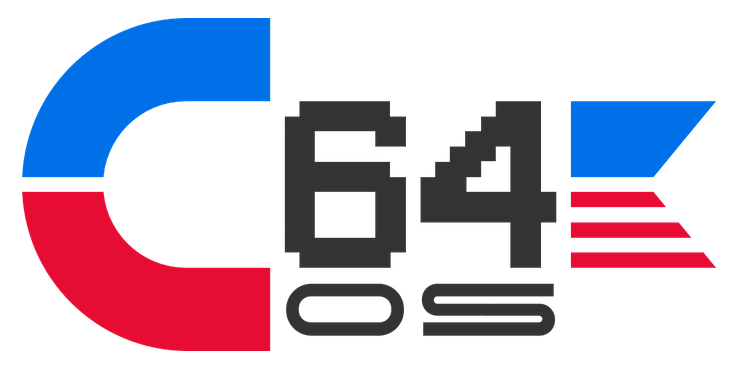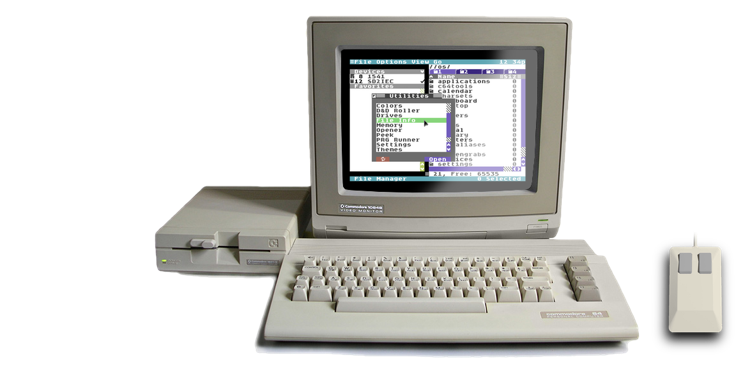C64 OS System Updates
C64 OS keeps getting better.
Get the latest system software updates here.
System updates are more reliable than ever.
-
Get your current version of C64 OS from Settings → About.
-
Find the update below with a matching Required Version #. Download the CAR
file and copy it to a device accessible to C64 OS. Double-click it in
File Manager.
-
The Installer Utility opens automatically. (If it doesn't, choose Installer to open the
CAR file.)
-
Optionally, click the Check button to perform an integrity check.
If you get a check mark, the file is ready to install. If you get a splat, something
went wrong and you should not install the file.
-
Click the Install button. When it's done, reboot C64 OS.
No better way to transport C64 files than in a CAR.
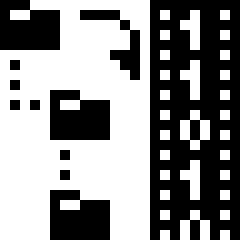
C64 Archiver is an Application for C64 OS that creates archive files that contain C64 files,
including all CBM FS metadata and also retains their structure in nested subdirectories.
The archive files produced are called CAR files.
CAR files are the standard way of distributing C64 OS software, but can also be used to
distribute regular C64 software and other resource files too. Read the
C64 Archiver and Installer guide to learn more about how
to use these tools and a more detailed description of
how to install system updates.
Software Licensing

C64 OS System Updates, regardless of how they are acquired, whether directly from OpCoders Inc.
on a physical SD Card, downloaded from c64os.com, or from any other source,
are licensed under the same end-user license agreement that governs a commercial copy of C64 OS.
https://www.c64os.com/legal/software-license-agreement/
By downloading C64 OS system updates, you are agreeing to be bound by the software license
agreement. C64 OS system updates may not be distributed in any way without the prior written
consent of OpCoders Inc.
C64 OS System Updates
System updates are added here as they become available. See also,
What's New!

Install Updates in the Correct Order
Software updates must be installed in the correct order! There is no check to make
sure that what you're installing is appropriate for updating your current version.
- Check your current version number. (Utilities Menu → Settings → About)
- Install the appropriate update for that version first.
- Reboot. (Options Menu → Quit to BASIC → Load and run C64 OS again.)
- Repeat from step 1, if there are additional updates to be installed.
RECOMMENDED: Make a backup of your system directory in case something
goes wrong, like an unexpected power outage in the middle of updating an important file.
SD2IEC Users: IMPORTANT
Before installing software updates to C64 OS, especially starting from v1.0, you need
to put your SD2IEC into filename-compatibility mode.
In the examples below, change the number 8 to the device number assigned to your SD2IEC.
From the READY prompt, if you have JiffyDOS:
Set the default drive number to your SD2IEC:
@#8
Change the compatibility mode:
@"xe2"
Save the settings to the firmware:
@"xw"
From the READY prompt, if you do not have JiffyDOS:
Change the compatibility mode:
open15,8,15,"xe2":close15
Save the settings to the firmware:
open15,8,15,"xw":close15
This is a major release, but most of the work went into low-level infrastructure. There
are a number of bug fixes and several new features, but the main new development is the
network stack. There is one Application, to start with, that takes advantage of the
networking: Wikipedia.
To learn how to use networking in C64 OS, refer to the new
C64 OS Networking Guide.
Read some technical details and history of its development in the blog post
Networking in C64 OS.
Many bugs were fixed in the TKText class's ability to render MText and support for clicking
links was implemented in this release. This class underlies Wikipedia's main display area
and allows you to click links to navigate to other articles. The TextView Utility also gains
support for links in MText, and can use them to open linked MText files or to launch Utilities.
The Help Utility is also new in this release and can be found in the Utilities menu. When
opened it searches the current App's bundle for help content and displays it if found.
Help content has a table of contents in a resizable left sidebar, and links in the main
content can cross link help topics.
Improvements to PRG Runner make it easier to launch non-C64-OS software from the File
Manager, without requiring the creation of a PRG alias ahead of time.
| Filename |
Release Date |
Required Version # |
Version # |
File Size |
CRC32 checksum |
| 1.07.update.car |
2025-01-03 |
1.06 |
1.07 |
349 KB, 1375 blocks |
2144df1c |
|
Every contribution helps ensure continued development of C64 OS. These updates take
literally hundreds of hours of work. Show your support by paying what you can afford for
these new features.
New Features
- New "Wikipedia: C64 OS Edition" Application.
- New Network Utility to configure the network hardware driver, connect to wifi and connect to a CNP proxy server.
- New MoonPhase Utility retrieves moon phase information from an internet service.
- New Help Utility opens help content provided by the current Application.
- Settings Utility now offers "Network" in the hardware section.
- New class of drivers, Network Hardware Drivers. (//os/drivers/:nhd.*)
- User Port 2400 baud (ZiModem)
- Ultimate II+/Ultimate64 Swiftlink
- Link232 Wifi
- New class of drivers, Keyboard Input Drivers. (//os/drivers/:kbd.*)
- New C64 keyboard driver, no longer built into the KERNAL.
- C64 Archiver gets support for ".scratch" files to create archives with scratch-type entries.
- Installer gains support for scratch-type entries in .CAR files.
- New "patches" subdirectory was added to the system directory for patches to optional (non-core) Applications.
- Patch .CAR file for Eliza compatibility with C64 OS v1.07.
- New 32-bit division routines in the KERNAL.
- New aboutbuilder dev tool, helps to create about.t files for Applications.
- New exlabel v2 dev tool for exporting Application and Utility labels.
- New tools "makecmdautoboot" and "makesd2autoboot" can set up an CMD storage device or an SD2IEC device, respectively, to autoboot C64 OS from C128 mode.
Changes and Improvements
- Split //os/settings/:drivers.t into ptr.drv.t and rtc.drv.t
- Updated Configure Tool to write to new settings files.
- TKInput class has new "secure" option, shows its content as asterisks.
- New network status message type.
- Improved NMI handling and STOP+RESTORE behavior.
- Workspace boot component now initializes network workspace memory.
- Fast App Switching now propagates changes to network status across Apps.
- Status bar now shows network status in what was formerly "drive" status mode.
- KERNAL module "service.o" was renamed "service.cpu.o" to cohere with naming convention of other modules.
- Time Utility updated to use the new rtc.drv.t settings file.
- Booter now supports "optional" boot components.
- //os/settings/:components.t is configured to run an optional updater if found in //os/temporary/.
- Hold COMMODORE key while Mount Utility is opening a disk image to automount if possible.
- Hold CONTROL key while choosing a mouse pointer in the Mouse Utility to enable a large pointer.
- Press COMMODORE+O to toggle the overwrite checkbox in Copy and Move Utilities.
- Hold CONTROL while clicking the refresh button in Utilities Utility to rebuild the Utilities menu from //os/settings/:utilities.m
- Changed the content of the Utilities menu to include Help. Memos and MiniEdit are found in an extras menu.
- App Launcher gains help content.
- TextView can open files and Utilities by clicking links in MText files.
- TextView copies unsupported link values to the clipboard when clicked.
- Improved support for PCLink on IDE64 hardware older than version 4.
- Added support for a transparent color in the ctxdraw KERNAL routine.
- Improved compatibility with JaffyDOS KERNAL.
- Installer Utility can now be used to perform integrity checks on v3 restore-type .CAR files.
- PRG Runner can now launch standard PRGs with a BASIC loader that starts at $0801 without first needing a PRG alias.
- File Manager now offers PRG Runner in the File menu.
- File references to open from File Manager or the Open Utility now have the file size pre-populated.
- File Manager size columns now default to show 4 characters instead of 3.
- Widths of all table columns in File Manager now remembered.
- Function key labels now appear in the Go menu in File Manager.
- Relocator tool is hybrid ASM/BASIC and much faster.
- New "mtext make" and "help make" tools convert escaped-MText to MText.
- Improved imgrip.o tool can now rip character-mode graphics.
- Improved Windows/Mac-style mouse pointer, plus some additional pointers in //os/pointers/.
- New //os/s/t/ directory contains officially supported filename extension descriptions.
- New programming headers for new drivers, libraries and IO devices.
- New input driver for MicroMys/MouSTer on Port 2.
- Updated C128 keypad input driver gains support for right click (zero key.)
- Improved boot screen progress bar.
- Changed Installer Utility's Extract button to be the default control.
- Added Help content for:
- App Launcher
- File Manager
- C64 Archiver
- Gallery
- Image Viewer
- NESTester
- Visualizer
- Eliza
Bug Fixes
- Fixed a bug rotating status bar modes if there is no Application mode available.
- Fixed a memory leak in the Clipboard Utility.
- Fixed a bug in Installer when extracting a subdirectory with a 16-character name.
- Fixed a bug when dragging a scrollbar to scroll more than 256 rows or columns.
- Fixed a bug in renaming a file on SD2IEC that changes only by letter case.
- Fixed a bug that prevented a spot copy on IDE64 (via the copy button in File Info Utility.)
- Fixed a bug in the #storerd macro. (Store Read, not to be confused with Store Get.)
- Fixed a bug in the scrrow KERNAL routine when the buffer is not page-aligned.
- Fixed a bug in NESTester if Fast App Switching while game driver is installed.
- Fixed a bug in Opener if assign is to a missing App.
- Fixed a lockup bug filtering directories with hidden files.
- Fixed the Installer Utility's integrity check on IDE64.
Show Less...
|
This is a very small patch to v1.06 that fixes a bug in drive detection. Install this
if you are having an issue in which the 1541 drive is appearing in the Drives Utility as
"Unkown."
| Filename |
Release Date |
Required Version # |
Version # |
File Size |
CRC32 checksum |
| 1.06.patch1.car |
2024-10-16 |
1.06 |
1.06 p1 |
3 KB, 12 blocks |
2144df1c |
Issues Fixed
- Updated Drives Utility.
- Updated IEC library.
|
This is a smaller release than the last couple, with more modest additions. The main
new feature is the TKTArea class, a multi-line text area control with word wrap and
integrated with the clipboard. This class is put to use in a few places; Today Utility,
plus two new Utilities, Memos and MiniEdit.
Support for hidden files is now available in File Manager and the Open and Save Utilities.
This supports the unix standard of treating files that begin with a dot (.) as hidden, but
also supports the special hidden bit on SD2IEC.
A new Utility has been added called Buckets. This is the first step in an idea that goes
back several years. It comes with a several pre-defined "buckets" into which you can add
file references. Other Applications and Utilities can perform operations on the contents of
a bucket. A backup Application could use the references in the "backup" bucket to backup
several items from different places. The "trash" bucket can be used to flag items from around
the file system that you want to trash later. It's an open concept with a myriad creative
uses. You can think of buckets like tags.
This release includes a new App called Visualizer that puts the "favorites" bucket to use
as a playlist for the SID Preview Utility, with a cool visual effect that animates in the
background.
Another nice addition is C64 Archiver's ability to create v3 CAR files which embed a CRC32
checksum. The Installer has been updated with a "check" button which can be used to optionally
run an integrity check on the CAR files that support it.
Full reboot required after install
You must Quit to BASIC and reboot C64 OS after updating to 1.06. If you use
an REU with Fast App Switching in 1.05, you must do a FULL reboot.
To do a full reboot, the easiest way is to power off your C64 for a few seconds,
power it back on, and then boot C64 OS again.
Special Note for users of Ultimate64 or Ultimate II+: If you have configured
your device with a backup image of the REU, you must remove or prevent C64 OS
from using this REU image to fast reboot. C64 OS must do a full boot from storage
to be updated to 1.06.
| Filename |
Release Date |
Required Version # |
Version # |
File Size |
CRC32 checksum |
| 1.06.update.car |
2024-03-22 |
1.05 |
1.06 |
144 KB, 566 blocks |
18fce6a1 |
New Features
- New Memos Utility.
- New MiniEdit Utility.
- New Buckets Utility.
- New Visualizer App for playing SID music, and using the Favorites bucket.
- C64 Archiver can create v3 CARs with embedded CRC32 checksum.
- Installer can optionally check integrity of v3 CARs.
- Support for hidden files in File Manager, Open and Save Utilities.
- Files and subdirectories beginning with a dot (.) are considered hidden.
- Works on all device families, including legacy disk drives.
- Files hidden with the "hidden" flag on SD2IEC devices can now be shown.
- New TKTArea multi-line text editing class.
- Press COMMODORE+RETURN to trigger TKTArea's default action, typically to save its contents.
- Today Utility has improved notes editor.
- New tarea.lib with support functions for the TKTArea class.
- dir.lib now supports directory filtering
- Utilities Utility filters out non-PRG files, or any file with a dot (.) in the name.
- Opener Utility filters the list of Utilities to only PRG files without a dot (.) in the name.
- Opener Utility filters the list of Applications to only DIR entries, i.e., Application Bundles.
- Double-click the date lines in Today to open the Date Utility.
- Double-click title bar of Today Utility to toggle visibility of the notes sidebar.
- Clicking any date in Today Utility auto-opens the notes sidebar if it was closed.
- Copy and Move Utilities gain a new "To:" line showing the destination file reference.
Changes and Improvements
- Improved the cursor tracking in TKInput.
- Added support for enforcing PRG/SEQ when opening a file for read.
- Path bar (TKPBar class) now shows directory header whenever the path is empty.
- 1541, 1571, 1581 disks
- 1541, 1571, 1581 mounted disk images
- Partition directory, CMD HD, RAMLink, SD2IEC, and IDE64
- Right-click path bar at any time to toggle between path and directory header mode.
- File Manager gains menu option to go to partition directory, with keyboard command COMMODORE+D.
- File Manager gains menu option to toggle visibility of hidden files, with keyboard command COMMODORE+H.
- Open and Save Utilities can toggle visibility of hidden files with keyboard command COMMODORE+H.
- The CARSearch tool now supports v3 CAR files and outputs embedded CRC32 at end of listing.
- Clipboard Utility can now display 3Icon image data on the clipboard.
- Hold CONTROL while clicking the Copy button in About This App to copy the App's icon.
- Improved the visual output of the charsettest tool.
- Backup tool now stores the datetime stamp of the last incremental back to a hidden file. (//os/:.backup.ts.t)
- Added new Media Control message type, and media control headers (//os/s/:mediactrl.t)
- SID Preview has been updated to handle and send media control messages.
- In Gallery, when Slideshow → manual is selected, it now shows a checkmark.
- New component can optionally be loaded to enable detection of u64iec device.
- Improved initial display by booter; Shows "Detecting Hardware..." and shows the
inspirational message for longer, up until the KERNAL booter takes over
- Added support for U64IEC device to devices list in sidebars.
- Added support with new custom icon for U64IEC to Drives Utility.
Bug Fixes
- Fixed a crash double-clicking the Clipboard Utility's title bar.
- Fixed a bug in TKCtrl when pushing RETURN.
- Fixed a bug that allowed cutting from and pasting into read-only TKInput fields.
- Fixed a bug in the KERNAL's ctx2scr routine, allowing clipped and offset contexts to be properly composited to the screen buffer.
- Fixed a bug that prevented the File Manager from saving state on Quit to BASIC if no REU was present.
- Fixed a bug that prevented the fast fourier bars from disappear in SID Preview.
- Fixed a bug in timers that would prevent a paused timer from being canceled.
- Fixed a bug in timers that could lead to a crash when more than one time is queued.
- Fixed a bug in About This App that would sometimes show the wrong App name.
- Fixed a bug in App Launcher that would repeatedly save modified aliases that had already been saved.
- Fixed a bug in that could prevent Gallery from loading an image's notes.
Show Less...
|
This release introduces a long-planned major architectural addition; Fast App Switching.
Fast App Switching requires an REU, and when one is detected the system substitutes
a special REU-optimized services KERNAL module. With this in place, loading apps is done
with the new system component, switcher. This is found in //os/library/ and takes the place
of the loader. Switcher performs all the same tasks as loader, with the additional ability
to freeze the current App to an available REU App-bank. If the Application being loaded is
already frozen in an App-bank, it gets swapped into main memory very quickly from the REU
and then thawed.
Two new Utilities are added to support Fast App Switching: Usage and Switcher. Usage is
an updated replacement for the Memory Utility. It expands the main memory visualization to
double the width, showing one character for every page in a 32 x 8 grid. It adds two new
tabs, one to visualize the availability and allocation of REU banks, and another for the
brand new CPU usage visualization. Usage has been entirely rewritten to have a Toolkit-based
UI.
The Switcher Utility has been added to the bottom of the Utilities menu. It lists all of the
Apps currently frozen in App-banks in the REU. They're listed in recently accessed order.
Double click any App to switch to it. Or, click an App to see how much memory (in 64KB
increments) it is using. Click Quit (or Kill) to end and purge that App from the REU.
Another new feature that comes as part of Fast App Switching is Fast Reboot. After Quitting
to BASIC from App Launcher or File Manager, or dropping to the READY prompt from the new
Swither Utility, C64 OS is fully archived in the REU and rebooting, simply by loading and
running the "c64os" booter again, takes just a couple of seconds. A series of keyboard
shortcuts has been introduced to help manage the state of Apps frozen in the REU.
WARNING: Mind the required version #
You MUST NOT install 1.05 over top of any version other than 1.04. Check your version
number first. Confirm that it is 1.04 before you attempt to install 1.05.
| Filename |
Release Date |
Required Version # |
Version # |
File Size |
CRC32 checksum |
| 1.05.update.car |
2023-11-04 |
1.04 |
1.05 |
244 KB, 961 blocks |
4ab366d2 |
New Features
- Fast App Switching, with REU.
- Fast Reboot, with REU.
- Switcher Utility for managing Fast App Switching.
- Available from the Utilities menu.
- Drop to the READY. prompt is now available from within any App.
- Shows list of Apps in Fast App Switching banks.
- Select an App shows its status and memory usage.
- Quit/Kill button terminates the selected App.
- Switch button fast switches to the selected App.
- Double click an App to fast switch to it.
- Apps are shown in order of most recent access.
- Apps in unsaved state will not auto-purge.
- New Official C64 OS bitmap boot screen, created by "The Sarge".
- Usage Utility is replacement for Memory Utility.
- All Toolkit UI with 3 tabs.
- Expanded main memory visualizer, 32 by 8, with selectable pages.
- New REU bank allocation visualizer. Selecting a Fast App Switch bank highlights all of its allocated data banks.
- New animated CPU usage visualizer.
- Added 11 new App Launcher "type-" backdrops with key words.
- "About This App" Utility updated with Toolkit UI.
- Reset button resets the Application's Bundle.
- Cycle button refreshes the App's metadata.
- Copy button copies the App's metadata to clipboard.
- New memorymove tool, moves memory from RAM under ROMs or I/O to somewhere else, so it can be safely inspected with a monitor.
- Image datatype loader for .p files, App Launcher backdrops.
- Image datatype loader for .pet files, for C64 OS screenshots and other PETSCII graphics.
- Applications can now display a message up to 120 characters long during App loading.
New Keyboard Controls
- Hold COMMODORE+CONTROL+LEFT-SHIFT during boot up to skip Fast Reboot, and reinitialize the REU.
- Hold LEFT-SHIFT when switching to an App forces it to be reloaded.
- Hold both SHIFT keys when launching an App performs a bundle reset, then reloads the App.
- CONTROL+R in Open and Save Utilities to refresh the directory.
- Hold CONTROL while returning to the READY prompt to keep the storage device in the partition and directory of the open file reference.
- Hold CONTROL while PRG Runner is opening to have it auto-run the PRG alias.
- Hold CONTROL while clicking Copy in About This App to copy the App's icon.
- Hold CONTROL while clicking back/forward arrows in Today to cycle the year.
- Press SPACE in Image Viewer fullscreen to play/pause an animation.
- Press CONTROL+S to open Switcher Utility.
- Press CONTROL+S in Switcher Utility to cycle through open Apps.
- Press COMMODORE+1 through COMMODORE+3 in Gallery to start and set slideshow time.
- Press COMMODORE+0 in Gallery to stop the automatic slideshow.
Changes and Improvements
- New switcher system component (//os/library/:switcher)
- FileCopy tool has improved messaging.
- New code type "m" in components.t lets you specify a numbered version of modulesX.t to use.
- Places.lib gains a save routine, rather than saving only implicitly.
- Peek Utility's auto-reload timer is now twice as fast (2 seconds.)
- Improved reliability of sidplay.lib
- Added freeze/thaw vectors to all Utilities.
- Improved REU detection routine, no longer confuses an EasyFlash3 for an REU.
- Gallery App has a nice new icon.
- PRG Runner now auto-updates its UI when the file selection changes.
- PRG Runner can now launch PRG aliases from anywhere.
- New Assign, assigns extension .pa to open in PRG Runner.
- Adjacent underscores no longer leave 1-pixel gaps.
- Configure Tool now offers Usage Utility as the default when double-clicking available memory in status bar.
- Setting the number of Fast App Switching banks in Configure Tool is now much faster.
- Settings Utility has replaced Memory with Usage.
- Datatype loader img.pet.r supports v0, v1 and v2 PET formats.
- File Info Utility sends low memory warnings if necessary.
- File Info now loads the fcopy.lib only when it's needed.
- When an SD2IEC has mounted a D64/D71/D81 image the path bar is cleared and menu options are disabled as though the SD2IEC device were one of those disk drives.
- Added the ability for Utilities to prevent themselves from opening.
- SID Preview clears the fake FF animation when playback is stopped.
- Memory.lib has new bkalloc and bkfree REU bank allocation routines.
- Image Viewer and the img.cgx.r datatype loader have been updated to use REU bank allocation.
- Image Viewer now auto-hides the mouse pointer when animation playback begins.
- New reuinit tool (//os/c64tools/:reuinit) clears the C64 OS fast reboot magic from the REU.
- Changed fcopy.lib API for spotcopy and renamefile.
- Mouse pointer now hides in Gallery, in full screen graphics when an image loads.
- New version of fileinfo tool, hybrid BASIC/ASM, is now much faster.
- New TextRead tool (//os/c64tools/:textread) for previewing SEQ text files from the READY prompt without JiffyDOS.
- The tool carsearch has been updated to reflect its support for IDE64
Bug Fixes
- IDE64 no longer shows as "Unknown" device type in Drives Utility.
- After returning to the READY prompt with an IDE64, current device number is restored.
- After opening a Utility from another Utility, it no longer fails to be moved on the first try.
- Fixed minor rendering bug in PRG Runner.
- Fixed a problem opening emulation-mode partitions on CMD devices.
- Fixed an inverted icon for RAMLink in devices list in File Manager, Open and Save Utilities.
- The SD2IEC boot component no longer overwrites the date/time if no valid source RTC was found.
- rtc.iec device no longer has off-by-1-century bug reading from SD2IEC.
- Fixed bugs in File Info Utility to improve reliability.
- Fixed a bug in Gallery opening a gallery or changing image when a Utility is open.
- Bug fixes in filecopy tool (//os/c64tools/:filecopy)
Known Issues
- Cut removes content from read-only TKInput fields.
- C64 Archiver is corrupting data in the first REU data bank.
- Copy button in File Info Utility does not work on IDE64.
- PCLink device detection is not working on IDE64 3.5+
- C64 OS cannot access partitions > 99 on CMD devices.
Show Less...
|
This release introduces a new universal Commodore 64 graphics file format called, Commodore
Grafix, or CGFX. It is a RIFF/CGFX container with support for different native and non-native
video modes, metadata, format and frame size information. Additionally it supports multiple
frames for panoramas, matrices for 3D models and look-around scenes, and short animations up
to 256 frames.
Image Viewer receives a major update with support for CGFX. All image datatype loaders have
been refactored. New image datatype savers allow you to save any HiRes or MultiColor frame
as a custom boot screen. Screen captures now save with their custom character set, and can
be viewed with Image Viewer.
The sidplay library gains new support for metadata, and a new Utility, SID Preview, can
be used to listen to PSID music files. The sid search webservice at
services.c64os.com has been rebuilt
offering a searchable database of over 34,000 SIDs from HVSC that have been relocated for
compatibility with C64 OS.
Many bugs have been fixed. New drivers for TurboChameleon64 and MMC64. New customizable
boot options, and numerous new system-level features and improvements are found throughout.
WARNING: Mind the required version #
You MUST NOT install 1.04 over top of the wrong version number.
To install 1.04.upd1.0p.car, you MUST currently have a version number of either "1.0p" or
"1.02".
To install 1.04.upd1.03.car, you MUST currently have a version number of "1.03".
| Filename |
Release Date |
Required Version # |
Version # |
File Size |
CRC32 checksum |
| 1.04.upd1.0p.car |
2023-06-08 |
1.0p or 1.02 |
1.04 |
291 KB, 1148 blocks |
7913abc8 |
| 1.04.upd1.03.car |
2023-06-08 |
1.03 |
1.04 |
205 KB, 806 blocks |
5c1fe535 |
|
Only one of the update files listed above is required. Choose the one that corresponds with
the version of C64 OS which you are updating from.
New Features
- Commodore Grafix file format. A RIFF/CGFX container format for C64 graphics in multiple modes and formats.
- Image datatype loader for Commodore Grafix files, with .cgx extension.
- Image datatype loader for PETSCII Bots, with .pbot extension.
- Image datatype loader for matrix images in 3D Koala format, with .3dk extension.
- Image datatype savers for Koala (MultiColor) and Art Studio (HiRes) formats.
- RTC driver for TurboChameleon64 and MMC64.
- Boot components, boot.koala.o and boot.art.o for displaying custom bitmap bootscreens.
- Screen grabs are now saved in PETSCII graphics format v2, which includes the custom character set.
- Limited support for VICE FS as a legacy device (single directory only.)
- Gallery
- Menu options for split and fullscreen graphics modes.
- Double click center of graphics screen to toggle between split and fullscreen graphics modes.
- Click top row in fullscreen graphics mode to leave fullscreen graphics mode.
- Image Viewer
- Menu option to save current MultiColor or HiRes bitmap frame as a custom bitmap boot screen.
- Menu options for split and fullscreen graphics modes.
- Double click center of graphics screen to toggle between split and fullscreen graphics modes.
- Click top row in fullscreen graphics mode to leave fullscreen graphics mode.
- Utilities
- SID Preview Utility, for playing PSID music (relocated for C64 OS compatibility.)
- In About C64 OS, click the version number to toggle to the build number.
- File Info Utility enables support for file locking on SD2IEC (requires the latest MarkusC64 firmware.)
- Move and Copy Utilities now have an option to overwrite existing files.
- COMMODORE+C keyboard command in Open Utility copies selected file/place to the clipboard.
- C64 Tools
- Included 3 machine language monitors.
- Suite of install tools (c64os, c64os setup, and c64restore) have been updated to allow restore.car stored on one device to be installed to a different device.
- C64 OS booter (//os/c64tools/:c64os) now offers to open Configure Tool after completing setup.
- Configure Tool (//os/settings/:configure) updated to let you choose TurboChameleon64 RTC driver.
- Configure Tool now has Ultimate Command Interface detection, with an not-detected warning, if 1541UII+/Ultimate64 RTC driver is selected.
- Petsciiview is now much faster and includes support for new v2 PETSCII graphics format.
- New Tool, BSOD64 ("Blue Screen of Death" 64) by KrocCamen. Can used as a boot component to assist developers.
- New Tool, filecopy. Single file 2-drive file copier. Copies a PRG or SEQ file between any two devices, including from VICE FS.
- FileCrop Tool can be used to cut arbitrary segments out of any file up to 64KB.
- LoadTo Tool can be used to put any file of any type at any arbitrary address in memory.
- CGFX Creator Tool can be used to create new Commodore Grafix files.
- BigBotView Tool can be used to view big (12x16) PETSCII Bots.
- Backup v3.1 now includes JiffyDOS detection, and exits cleanly if JiffyDOS is not detected.
- Added sample code to "s" startup script to configure an SD2IEC's date/time from another IEC device.
Changes and Improvements
- components.t and modules.t files may now have blank lines; first character of line must be $0d.
- components.t and modules.t files may now have comment lines; first character of line may be either "#" or ";".
- A single commented line may only be up to 32 characters long.
- SD2IEC boot component sets the date/time of all SD2IEC devices from the first detected CMD HD, CMD FD, RAMLink or IDE64.
- SD2IEC boot component temporarily changes configuration of all SD2IEC devices to improve compatibility with C64 OS.
- Limited the number of fast app-switching REU banks to 32.
- Bank 0 of REU, if present, is now reserved automatically as operating system workspace.
- Added a set of 5 media control icons.
- Added 3 new pointer sprites, 4-directional arrow, up/down arrow, left/right arrow.
- KERNAL call formerly called strcpy has been renamed memncpy.
- New custom boot modes. Hold Commodore+1, 2, 3, or 4 to select an alternative boot mode.
- Each mode loads from a custom componentsX.t file.
- Safe Mode (minimal number of core components, REU disabled, manual RTC driver selected.)
- Custom Mode 1
- Custom Mode 2
- Developer Mode
- New boot components for loading custom workspace memory images.
- The sidplay.lib gains support for reading chip and system metadata.
- Pressing STOP key while keyboard focus is in a TKInput field removes focus from that field.
- The gfx.lib gains support for all VIC-II character modes in split and fullscreen.
- The fcopy.lib gains support for overwrite.
- New fname.lib for common filename-related tasks.
- New memory.lib adds realloc routine.
- New subdirectory of programming headers //os/s/t/ for datatype header files.
- Includes definitions for PETSCII graphics v2, Commodore Grafix, and PSID.
- Time Utility issues low memory warnings in an effort to free memory for its SID alarm tune.
- New programming headers for TurboChameleon64 and MMC64.
- New Message Command defined for requesting REU bank/page allocation.
- In File Manager, Go → Parent and Go → Root menu options disabled on legacy devices.
Bug Fixes
- c64restore tool now detects SD2IEC and temporarily puts it in XE2 mode for correct filename compatibility.
- Fixed a problem sidplay.lib had converting PSID metadata from ASCII to PETSCII.
- Fixed a problem that sometimes caused a lock up when using COMMODORE+F or COMMODORE+L during boot to force it to File Manager or App Launcher respectively.
- Booter no longer locks up if the STOP key is pressed. STOP can now be used to cleanly exit the C64 OS boot process and return to the READY prompt.
- Pressing STOP no longer interferes with loading a library, but could still interfere with other kinds of loads.
- Fixed a bug in which fopen would not return an error code under some circumstances.
- Fixed a bug in the Move Utility that might delete the original even after it failed to be copied.
- Fixed a problem in which the Scratch Utility to scratch a directory containing hidden files.
- Fixed a problem in which Opener would not extract the File Type and Extension correctly on first file on IDE64.
- Fixed a bug in Copy and Move Utilities that was preventing the animated file from appearing if only copying/moving 1 file
- Backup Tool changes to standard colors now, so its options appear correctly.
- Fixed restoring IDE64 BASIC vectors if used with the JiffyDOS KERNAL ROM.
- Fixed a bug that set the wrong file type when copying a file to an IDE64.
- Fixed a bug in which the status bar showed the wrong filename after Copying multiple files.
- Fixed a bug in which the status bar and the Copy and Move Utilities were out of sync by one file.
- Improved the reliability of recursive Copy and Move between two places on a CMD HD.
- Fixed a bug preventing Copy or Move from working between two places on an IDE64.
- Fixed a bug in C64 Archiver when creating an archive without an REU.
Known Issues
- The Copy button in the File Info Utility is not working on IDE64.
Show Less...
|
Booter and Install Tools
The booter and install tools (c64os, c64os setup, and c64restore) typically reside outside
the system directory, in the root directory of the system partition. Updated versions of these
have been installed in //os/c64tools/. Although not strictly necessary, after updating to
v1.04, it is recommended to copy "//os/c64tools/:c64os" and "//os/c64tools/:c64os setup" to
the root directory, overwriting the older versions there.
The new copy of the booter is a clean copy that's not setup. The first time you boot with
the new version it'll ask you to confirm you've read the EULA, and will ask you how you
want to setup:
- s) System Card first run (default)
- f) Fresh installation
- c) Change installed location
Choose either System Card first run, or Change installed
location. After confirming the installed location of C64 OS, the new setup gives
the option of running the Configure Tool. It's not a bad idea to run through this at least
once to update your core settings, pick available drivers, configure mouse settings, etc.
After going through the setup, you do not need to retain a copy of "c64os setup" or
"c64restore" in the root directory, as fresh copies of those are found in //os/c64tools/.
This release includes some new core features. Mainly, the ability to mount Disk Images in
File Manager, and mouse wheel support with new MicroMys mouse driver.
WARNING: Mind the required version #
You MUST NOT install 1.03 over top of any version other than 1.02. Check your version
number first. Confirm that it is 1.02 before you attempt to install 1.03.
| Filename |
Release Date |
Required Version # |
Version # |
File Size |
CRC32 checksum |
| 1.03.update.car |
2023-01-16 |
1.02 |
1.03 |
90 KB, 356 blocks |
3349e5ca |
|
This release includes some new core features. Mainly, the ability to mount Disk Images in
File Manager, and mouse wheel support with new MicroMys mouse driver.
New Features
- New Checksum Utility (CRC8, CRC16, CRC32 on selected file.)
- New crc32 tool (//os/c64tools/:crc32 computes true CRC32.)
- New MicroMys mouse driver (port 1.)
- Mouse wheel support in all Toolkit scroll views.
- New Mount Utility (mounts disk images to SD2IEC non-boot partitions.)
- 13 new sample desktop backdrops.
Changes and Improvements
- C64 OS boot screen now dynamically shows version number (//os/settings/:version.t).
- New checksum library (checksum.lib, backends Checksum Utility)
- New defined datatype text/hexdec.
- Window shade can now be toggled with right click on Utility title bar.
- Mouse Utility now includes settings for mouse wheel direction and sensitivity.
- TextView Utility now shows PETSCII/ASCII radio buttons, instead of ASCII checkbox.
- Added an unmount menu option to File Manager's options menu.
- Configure Tool (//os/settings/:configure) updated to let you choose MicroMys mouse driver.
- New assigns for .d64, .d41, .d71, .d81 and .dnp to Mount Utility
- cksum tool (//os/c64tools/:cksum) internal messages changed from "crc32" to "cksum".
- Updated TKFileMeta class (used by Clipboard Utility) to recognize text/hexdec data type.
- Updated //os/docs/:memory.t with new mouse wheel workspace memory values.
- SD2IEC component now puts all SD2IEC devices (temporarily) in PRG disk image mode (XI0).
Bug Fixes
- Fixed a bug in Places Utility that prevented it from noticing some changes.
- Fixed a bug in KERNAL booter that could lead to a lockup if settings files are malformed.
- Fixed a bug in dir.lib that retained transparent bytes ($A0) from disk headers.
- Fixed a bug in backup tool (//os/c64tools/:backup) that could lead to a lockup.
Known Issues
- Copying certain files between devices using an REU can sometimes lead to a lockup.
- Pressing STOP/RESTORE but lingering with STOP held down interferes with an
Application's ability to save its state and close gracefully. May corrupt the
Application's config.i file. Solutions are being explored.
Show Less...
cksum number: 2630579159 See: C64 Archiver and Installer → Versions and Upgrades.
|
This release is very small, it only updates the Installer Utility. It fixes a critical bug
that prevented Installer from reliably extracting files with filenames longer than 14 characters.
WARNING: Mind the required version #
You MUST NOT install 1.02 over top of any version other than 1.01. Check your version
number first. Confirm that it is 1.01 before you attempt to install 1.02.
| Filename |
Release Date |
Required Version # |
Version # |
File Size |
CRC32 checksum |
| 1.02.update.car |
2023-01-16 |
1.01 |
1.02 |
4 KB, 14 blocks |
42022f62 |
|
This release is very small, it only updates the Installer Utility. It fixes a critical bug
that prevented Installer from reliably extracting files with filenames longer than 14
characters.
Bug Fixes
- Fixes an issue that prevented Installer Utility from updating files with names longer than 14 characters.
- Fixes an issue copying the note from a CAR file from the Installer Utililty to the clipboard.
cksum number: 1791257261 See: C64 Archiver and Installer → Versions and Upgrades.
|
This release mainly fixes bugs, but also includes a couple new things such as the 1351 port 2
driver and an improved version of the PRG Alias Creator tool.
WARNING: Mind the required version #
You MUST NOT install 1.01 over top of any version other than 1.0. Check your version
number first. Confirm that it is "1.0" before you attempt to install 1.01.
IDE64 compatibility WARNING
If your current version is 1.0p (the 1.0-patched for IDE64 compatibility) DO NOT install
this update, or it will break the 1.0 patch.
| Filename |
Release Date |
Required Version # |
Version # |
File Size |
CRC32 checksum |
| 1.01.update.car |
2022-11-20 |
1.0 (not 1.0p) |
1.01 |
53 KB, 209 blocks |
70a2acfc |
New Features
- bootsect.128 in //os/c64tools/ allows C128 mode to autoboot C64 OS.
- Added 4 new desktop backdrops: home, door, joystick inv, and settings.
- Added the default desktop 5 backdrop to the backdrops directory.
- Added 1351 mouse driver for port 2.
Changes and Improvements
- Quit to BASIC now returns you to the root directory.
- Quit to BASIC now restores IDE64 functionality.
- File Info now updates a subdirectory's header when it's renamed.
- Added new "System Card first run (default)" option to Setup Tool (//os/c64tools/:c64os setup)
- Added option to booter (//os/c64tools/:c64os) to run Configure Tool after System Card first run set up.
- Added option for 1351 mouse in port 2 to drivers in Configure Tool.
- Improved clarity and usability of PRG Alias Creator tool.
- STOP/RESTORE now reloads or returns to Homebase, instead of crashing.
- Improved various programming headers.
- crc32 in c64tools was renamed to cksum in anticipation of new crc32 tool.
Bug Fixes
- Fixes an issue that prevented creating favorites in File Manager.
- Screen Editor (//os/desktop/backdrops/:screenedit) no longer requires JiffyDOS.
- Fixed a bug in strlen and strcpy in the KERNAL.
- Fixed a bug in PRG Runner that prevented it from running regular BASIC programs.
- Fixed a bug that caused a crash by pressing RESTORE key.
Known Issues
- Pressing STOP/RESTORE but lingering with STOP held down interferes with an
Application's ability to save its state and close gracefully. May corrupt the
Application's config.i file. Solutions are being explored.
Show Less...
cksum number: 1531689060 See: C64 Archiver and Installer → Versions and Upgrades.
|
This is a special patch that is only required for some IDE64 users, with certain combinations
of IDE64 hardware and IDEDOS versions.
Who needs this patch?
This patch is only necessary if you have installed v1.0 on an IDE64, but File Manager crashes
upon loading. To solve this problem, follow the instructions below.
| Filename |
Release Date |
Required Version # |
Version # |
File Size |
CRC32 checksum |
| ide64patch |
2023-06-04 |
1.0 |
1.0p |
1.6 KB, 7 blocks |
a06da2fb |
| init.o |
2023-06-04 |
1.0 |
1.0p |
2 KB, 9 blocks |
bffe373a |
Installer |
2023-06-04 |
1.0 |
1.0p |
3.2 KB, 14 blocks |
9980c8ca |
Do I need this patch?
You only need this patch if:
- You have version 1.0 installed on an IDE64, and
- Your installation crashes trying to launch File Manager.
If you are using an IDE64 and the File Manager opens without any issue, you
do not require this patch. You can proceed as normal to download and install
the software updates as usual.
How do I proceed after installing this patch?
If you need this patch, and you install it, your installation will have
been updated to version 1.0p.
Each software update specifies what version it requires. Only the 1.04
update specifies that it can be installed overtop of 1.0p, and so that is
the update that must be installed after this patch.
You will, therefore, go from v1.0 → v1.0p → v1.04.
How do I install this patch?
Download all three of the files listed above: ide64patch, init.o, Installer.
Transfer them to your IDE64. Save them in the root directory of the same
partition where C64 OS v1.0 is installed. (The system directory must be named "os",
which it is by default.)
All three files must be of the file type "PRG".
The filenames must have the correct capitalization.
Switch your C64 to use the lowercase/uppercase character set by holding the SHIFT
key and tapping the COMMODORE key. While in lowercase/uppercase mode, list the
directory where the patch files have been saved. You should see them on the C64's
screen with exactly the following capitalization:
- ide64patch
- init.o
- Installer
I.e., all filename characters must be in lowercase, except for the "I" of Installer.
Load and run "ide64patch".
A brief explanation of this patch is printed to the screen, followed by a reminder
not to install 1.01, 1.02 or 1.03 overtop of 1.0p. It then validates that it is
able to find the system directory, and confirms that the system directory is
currently version 1.0.
It will then proceed to patch File Manager and the Installer Utility. It will
tell you if the patch was successful. If it cannot find either "init.o" or "Installer"
it will tell you that the patch failed. If, for example, somehow the capitalization
of the files is not correct and it can't find one of the files, you can correct the
spelling and run the patch again.
After the patch is successfully completed, the system directory's version number will
be updated to 1.0p. At that point, the ide64patch program will no longer run, because
it notices that the system directory has already been patched.
After the patch has been installed, you are safe to scratch the three files from
the root directory: ide64patch, init.o and Installer.
Show Less...
cksum numbers:
ide64patch: 4048791698
init.o: 4190311738
Installer: 3169850499
See: C64 Archiver and Installer → Versions and Upgrades.
|
Last modified: May 22, 2025