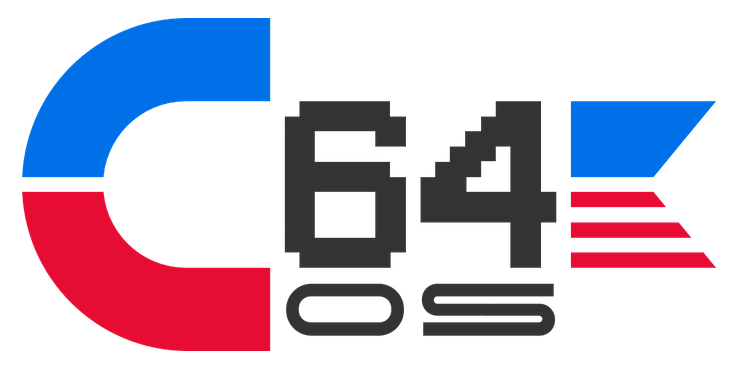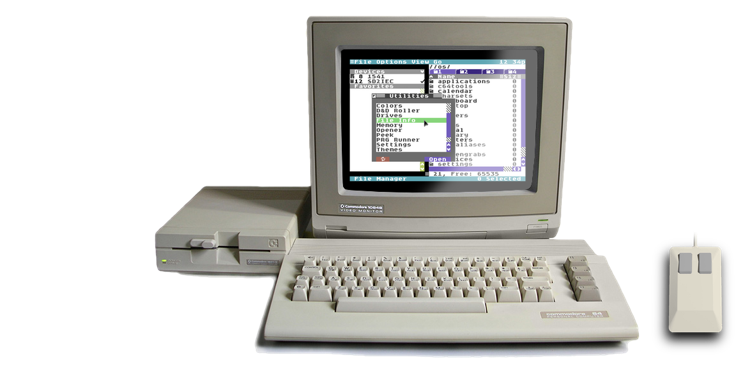PRG Alias Maker
OpCoders Inc.
| Type | Utility |
|---|---|
| Filename | prgaliasmake.car |
| Version # | 1.0 |
| Released | 2025-04-17 |
| Requires | C64 OS 1.07+ |
| File Size | 3KB, 14 blocks |
| Checksum | 2144df1c |
Free
PRG Alias Maker comes bundled with C64 OS v1.08. It can be downloaded here as an add-on to C64 OS v1.07.
It's so essential that it should have been around for C64 OS v1.0. It makes it a snap to create PRG alias files. A PRG alias captures critical metadata about where a standard C64 program is installed and how the system needs to be set up to successfully load and run it.
In the easiest case PRG Alias Maker can make an alias to a program simply by selecting the program's boot file in File Manager and clicking the create button on the Utility's window. In more complex cases, it can be used to specify special criteria such as mounting a disk image or assigning a swaplist, indicating that drive numbers need to be reordered, indicating how a program needs to be executed, and other requirements.
Download NowRead the User's Guide for PRG Alias Maker
PRG Alias Maker has a special sub-guide linked from within the Utilities chapter of the online C64 OS User's Guide. Find and read that guide here.
Installation
- Put prgaliasmake.car in a directory where you keep install archives
- Double-click the prgaliasmake.car in File Manager
- Click the "Extract" button
- Move "PRG Alias Maker" to the //os/utilities/ directory
Don't put the .CAR file itself in the //os/utilities/ directory or it could be mistaken for a Utility. Instead, create a directory somewhere else where you keep .CAR originals.
Double-click the .CAR file, click "extract". After the extract is complete, you will have a new file called PRG Alias Maker. Use File Manager to move that file to the //os/utilities/ directory to install it.
Last modified: Aug 05, 2025